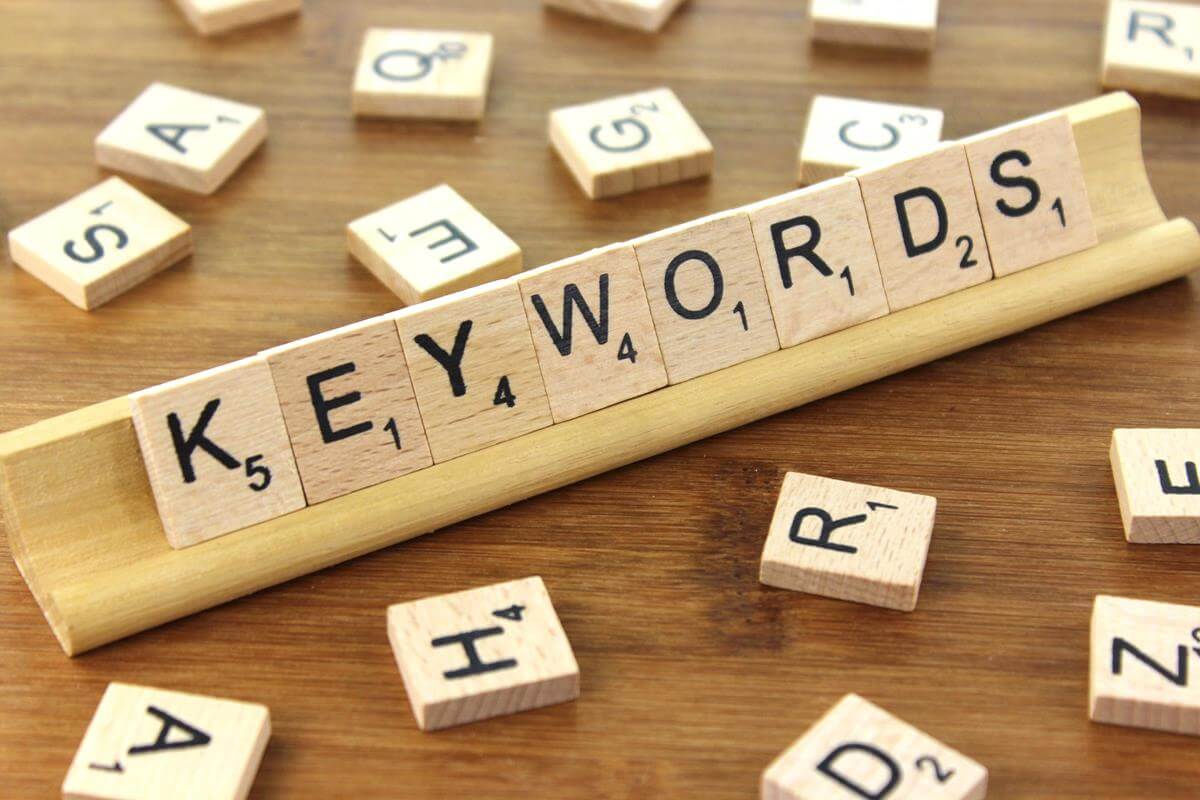How to select best keywords?
In the previous article we learnt how to get various kinds of keywords and make a keyword list. In this article, we will study how to shortlist the best keywords from our list.
 Table of Contents
Table of Contents- Why to sort out best keywords?
- Shortlist the relevant Root Keywords from the list
- Choose keywords with High Search Volume
- Choose keywords with Low Competition
Why to sort out best keywords?
So, you have made a long list of keywords – root keywords, long-tail keywords and LSI (Latent Semantic Indexing) keywords. But probably a list will have hundreds of keywords. You cannot use all.
You will target one main root keyword per article and maybe aim a couple more long-tail and LSI keywords in the body of your content. So, you will have to prioritize which keywords should you work on first.
If you try to use a lot of keywords in an article, then it may have some negative consequences:
- It may be considered as a malpractice of “Keyword Stuffing”, wherein some years ago some black hat SEO experts used to fill an article will a lot of keywords, just to rank it. It doesn’t work now and your site may be penalized by Google if you do so.
- By focussing too much on keywords, you may end up compromising on the real meaningful content of the article. We should write an article keeping in mind the human end-user (i.e. our readers), not just the Google spiders. It must be useful and solve some problem of the reader.
- Too many keywords may also end up confusing Google algorithms regarding the main idea of your article. Google tries to find out what your article is all about by focussing on various areas, e.g.
<h1>, <h2>headings, content inside<strong>tags etc. Make sure you are giving clear and precise message to the Google spiders by using only the most relevant keywords in your article.
The best keywords are those with large search volume, but low competition.
Let’s see how to go about it and what tools and tricks to use, to sort out best keywords from our keyword list.
Shortlist the relevant Root Keywords from the list
From the list of your keywords you need to shortlist two types of keywords:
- Root keyword - It is the main keyword of your article. You will place it in
<h1>, i.e. main heading of your article, and maybe in alt text of the images and a few other places. - Relevant related keywords - Apart from the root keyword, you should also add 3-4 similar and relevant keywords in your article, e.g. in
<h2>subheadings, or in the text of the article. They will help you write the article by giving you ideas and sub-headings.
 Note
NoteArticle title should preferably have the root keyword, but it’s not necessary. While writing the article heading, our focus should be more on clickability. Every heading we write should make the viewer feel like clicking it and reading what it says further. It will improve your CTR (click-through rate), one of the most important parameters of SEO.
Go through the keyword lists that you have prepared. The first thing you should do is to select the root keyword, or the main keyword. It will decide the content of your article.
Root keyword should be selected based on:
- Relevancy to your niche/business
- High search volume
- Low competition
It should be based less on search volume and competition but more on the perceived relevancy of the keyword to your business/website (use common sense). Though you may take into account search volume and competition as secondary factors, and surely avoid very low search volume and very high competition keywords.
Also include keywords that are in the nature of synonyms, e.g. root keyword: passive income; related keyword: automated income.
 For those who are using Google AdWords for keyword research
For those who are using Google AdWords for keyword researchBest keywords are 3-5 words long and having a high volume of search with ok types competition in AdWords and low perceived competition when you look at SERPs (Search Engine Result Pages).
Remember Adwords is not directly related to SEO, hence we aim to get ok types competition in AdWords, which may mean that the keyword is famous amongst digital marketers and they are ready to pay google for it - a good sign.
In case of other languages (e.g. Hindi, French etc.), or vernacular local languages however you may go for a little more competitive keywords, as competition should be less here by default. Though need not be over-ambitious even here.
Tips for E-commerce Websites
If you are into e-commerce, then your aim is conversions/sales and not just visits to your website. So, you should choose keywords with high search volume and high cost per click.
If a keyword has high cost per click (you can check it in Google Adwords), then it means that your competitors are ready to pay a high price to Google to rank for that keyword.
Also, if your aim is conversion and not just impression/website visits, then aim for action words like buy etc.
You may also add the name of your brand in the keywords, especially if you are in e-commerce. For example, you may add your brand name with your high search volume products, say “Harley Davidson Iron 883 bike”.
Many people remember just the brand’s name, rather than the website URL. So, they will often search your brand name on Google.
Tips for Bilingual Websites
If you have a bilingual site, or a site in a language apart from English, the process is almost the same. But there are some extra few things to keep in mind. I have a few sites in Hindi and some sites in both English and Hindi.
For Hindi (or other laguages like French, Spanish etc.) related Keywords may not be the exact translation of their English counterparts. Instead, find Hindi keywords independently, based on the same process as you do for English.
But keep in mind to include both Hindi keywords in Hindi script/lipi as well as in English script/lipi, and also the name of your language.
For example, include all of these in your article:
- लघु कथाएँ - the keyword in Hindi language, and written in Hindi script.
- laghu kathayein - the same Hindi keyword, but written in English script. We do so, because many people search this way in Google. Though Google search engine is getting smarter, but it will take some time to gain perfection.
- Short Stories, in Hindi - The same keyword written in English language, but with a mention of our language Hindi. Some people search in Google this way too.
Do this especially for the root keyword; you may or may not do it for other keywords in the article.
Again, the English script and Hindi script versions of the Hindi keywords may or may not be exact translations of each other (e.g. root keywords in English and Hindi scripts for one of your article in Hindi may be - jokes in hindi, जोक्स).
 Note
NoteSo, you will have one root keyword in English article, while in case of Hindi articles there will be two root keywords (maybe three in some cases), one in English script and other one in Hindi script.
Same may be true for other related keywords. It will depend on the article you are writing and how you want to mix English and Hindi in the article based on content, presentation etc.
Choose keywords with High Search Volume
I prefer keywords with search volume of 1000 or above. Some digital marketers only go after keywords with over 5000 or 10,000 monthly searches. It will depend on your niche, the competition you are facing, your SEO strategy etc.
You may choose the keywords having 100-1000 monthly searches too, if you think that the keyword is worth it. In any case make sure that you choose 10-20 related keywords too. The sum total of minimum monthly searches for all the keywords in any article must be more than 5k-10k, otherwise it’s probably not worth writing an article on it.
Nowadays, even Zero search volume keywords are also gaining traction. These are the keywords that are shown to have 0 or 1-10 monthly searches per month by many keyword research tools. However, most of the times keyword research tools are not precise, especially for low search volume keywords.
You may use any SEO/Keyword research tool to get the monthly searches of a keyword, e.g. Google Adwords, Ahrefs, SEOquake, etc. However, Google Adwords is more for SEM (search engine marketing), rather than for SEO. And many good keyword research tools are pretty expensive, e.g. Ahrefs.
So, you may use some free keyword research tool, or a chrome extension like Keyword Surfer. Earlier I used to use Keywords Everywhere, but it’s not free anymore. One added advantage of chrome extensions is that they show various parameters of a keyword, e.g. monthly search, difficulty level etc. right there on the Google search result page (SERP).
Choose keywords with Low Competition
Now, let’s focus on how to find how competitive our keyword is. This is the essance of SEO.
Our aim as SEO experts is to find awesome keywords that have low competition, keywords that others have not worked on much. Think like a detective.
Easier the competition, the faster we will rank for that keyword, and with minimal efforts. Less effort, and more benefits - a win-win situation.
There are two facets of competition:
- Quantity - how many people are targeting a keyword, e.g. how many articles are there on a given keyword.
- Quality - what is the strength of the competition, e.g. how good are the articles written on a given keyword, how big they are, who has written them etc.
We need to find out both of these dimensions of our competition.
Find the Quantity of competition
Type the keyword into Google and make a note of the results. This general search will give you a general idea of the size of the competition. You may also do so for other search engines like Bing etc.

More the number of results, the more the number of competitors that you have for that keyword. What is considered low competition in your niche may vary. So, use your own judgement. There are no hard and fast rules. SEO research work is as much an art, as it is science.
In general, if the search results return over 100,000,00 (10 million) pages, then the chances are that the keyword is quite competitive. Conversely, if the results are less than 1,000,000 (1 million) then it is possible that the competition is not so bad.
 Note
NoteYou may use Incognito Mode in Google Chrome while doing Keyword Research. Though I did a little test and found that it makes no difference whatsoever to the number of results shown by Google whether you are in incognito mode or not.
Only the sequence of pages may vary sometimes based on your past searches and clicks.
Apart from running just a normal search, we can also run some technical searches in Google by using certain technical words.
intitle:“keyword” - e.g. intitle:dogs. It will show you the articles that have your keyword in their title. So, in a way it will show approximately how many of your competitors have done on-page SEO. While some websites may have put these keywords in their article heading unwittingly, but most of them must have done it intentionally to rank for that particular keyword (as a part of their on-page SEO efforts).
inanchor:“keyword” - e.g. inanchor:dogs. It will show you how many websites have your keyword as external anchor text (i.e. backlink), that points back to their website. So, in a way it will show approximately how many competitors have done link-building (as a part of their off-page SEO efforts). If I get less than 1000 results, then that keyword is definitely less competitive. I generally avoid keywords that may show over 100,000 search results.
We can also do both of the above in one go. You may gogle intitle:”keyword” inanchor:”keyword”, e.g. intitle:dogs inanchor:dogs.
Most SEO experts, when they target a certain keyword, put it in the title, as well as in external anchor texts (i.e. backlinks). So, here you will get the websites that have done both - these are your serious competitors for that keyword.
If you get less than a 1000 results, then you may definitely work on that keyword. You will start ranking soon, even with relatively small amount of backlinks.
 Warning
WarningDo not do too much of intitle and inanchor search in Google at one go. It is considered suspicious behaviour by Google.
You will receive a message that Google has detacted unnatural traffic from your IP address. It will ask you to check a checkbox to prove that you are a human and not a robot.
Though I have never overdone it, but as per some people, if you overdo it then Google may block your IP address too. Better do it on some other laptop, from some other IP address, and in limited amount. I don’t do this from my home or office network at all.
Afterall we do not want to get banned by Google due to some misunderstanding on its part. Though there’s nothing wrong in running such searches, but why take unnecessary risks.
Find the Quality of competition
By now you must have choosen a good root keyword that is related to your niche, has medium to high search volume and not many websites are competing for that keyword.
But, the most crucial step in competition analysis still remains - analysing the quality of the strength of your competition.
Aim of Keyword research and SEO is to rank in the first page (preferably the first 3 organic rankings).
But will it be feasible?
How much effort we will need to apply?
How big an article we will have to write?
How long would it take for us to start ranking?
These are the questions that we will seek to answer in this step of our keyword analysis. And this will tell us whether we should work on that keyword, or drop it.
Till now we were just sniffing around and were just trying to get a rough idea of the popularity and competition of our keyword - kind of a broad research. But now, we will identify just 3-4 of our main competitors and do an in-depth analysis on them, kind of an online detective work (but not illegal in any way!).
We should gauge a competitor on the basis of these parameters:
Parameter 1: Domain Authority, Age of the domain
Check the domain authority, page rank and the age of the domains of competitors - lesser means less competition.
Domain Authority (DA) is a search engine ranking score developed by Moz. More the DA, more the chances of an article of that website to rank on search engine result pages (SERPs).
Age of the domain - most SEO experts believe that older sites are more trusted by Google, and hence ranked higher.
Parameter 2: Backlinks (off-page SEO)
Try to find the number and maybe quality of backlinks of competitors, i.e. check for off-page SEO efforts, specifically link-building efforts, done by competitors. Lesser and poor quality backlinks means less competition.
Parameter 3: Relevancy of the pages
Have a look how relevant are the search results to a given keyword query - whether our keyword is there exactly as it is on those pages or in parts or are its synonyms there. Lesser the correlation, lower the competition. Just use your common sense here.
Parameter 4: Quality of the content
How long are the articles of the competitors, are they professionally written articles, have they used images, embedded videos etc. You will get an idea of how much effort you need to put in your content creation.
Apart from the above parameters, you may also check for:
- Amount of on-page optimization, i.e. on-page SEO done by the competitor, e.g. whether they have put the keyword in title tag,
<h1>tag, have they sprinkled it throughout their page content etc. You may right click on a page and then select “view source”. This will allow you to see its source code. - Amount of Social Media Marketing (SMM) done by competitors. Check for prominence of social shares, e.g. on Facebook, Twitter, etc. Though some of it will already have been accounted for when we looked at the quantity and quality of backlinks. So, just have a look; do not focus too much on it.
We can do all this analysis manually, using keyword research tools or using a mixture of both.
Manual analysis of the Competition Quality
When you google your keyword, the first few organic results are your real competitors. You should do your SEO to outrank them.
So, basically you just need Google to get to know your real competition. I just look at the top 10 websites for the keyword that I am considering. If I see that I can outrank even one or two of them, then I definitely work on that keyword.
Thereafter, I just write a better article with better SEO, link building and wait for a few months. If SERPs show a lot of Youtube videos for a particular keyword then it means you need to be a bit visual with it, say make a video or insert some images in the article. If the first 2-3 results are just forums, definitely write an article on that keyword. Forums on the first page of SERPs mean low competition, because forums are considered the lowest form of content on the web.
 Note
NoteThe competition that you get to see in AdWords and some other keyword research tools is for Search Engine Marketing (SEM), i.e. for advertisors doing paid promotion, and not for organic search. So, it’s not that useful for Search Engine Optimization (SEO).
If you are using some keyword research tool, then make sure that you are analysing the organic search competition.
Tools for analysis of the Competition Quality
Apart from manually analysing the results on the first page of SERP, we can take help of following tools too for analysing the competition.
For Basic Information
To gather basic information of a competitor, e.g. how many pages are there in the site, what is their earning, who is the creator etc., we can use these:
- Site:domainname - it will tell the number of pages on that site.
- hypestat.com - we can use this website to know the traffic and money made by any website.
- whois.com - to know about the owner of the website.
- web.archive.org - also called as wayback machine. Use it to gain information about from when the site is active and how much has the site been active since then in the form of a timeline.
For more in-depth Information
To get more in-depth information about our competitor, we can use some good quality keyword research tool. I am listing down some of them for you.
MozBar from Moz (Chrome extension) - I use it a lot. It will tell you the major prameters of your competitor websites right there on the Google search result page. You will get to know - Page and Domain Authority of the competitor website. More the authority of a website, more will be the effort and time that we will need to outrank it.
To see more parameters you may visit their website. Parameters such as - on page elements (page title, meta description, meta keywords, H1, H2, Alt text); link metrics, markup; followed, no-followed, internal, external links on a page etc.SEOQuake (Chrome extension) - SEOQuake is a product of SEMRush. You can also use their online tool
Aherfs – It is used by most of the successful digital marketers, but it’s a paid option. It’s pretty good for your backlinking efforts. You may find out who are linking back to your competitors and approach them.
Apart from these, there are many other such online tools and chrome extensions that you may explore.
SimilarWeb - This google chrome extension provides you broader view of a website’s traffic. It will not only show Google’s organic traffic (main aim of SEO), but will include other traffic sources too, like social media etc.
Open SEO Stats — it’s a google chrome extension too. Displays a bunch of SEO stats for the current page including geolocation, whois, Alexa, number of indexed pages, and more.
Now, once you have finally found a good keyword, write your content targeting it. We will discuss how to write an article, how to do on-page SEO etc. in a separate article.