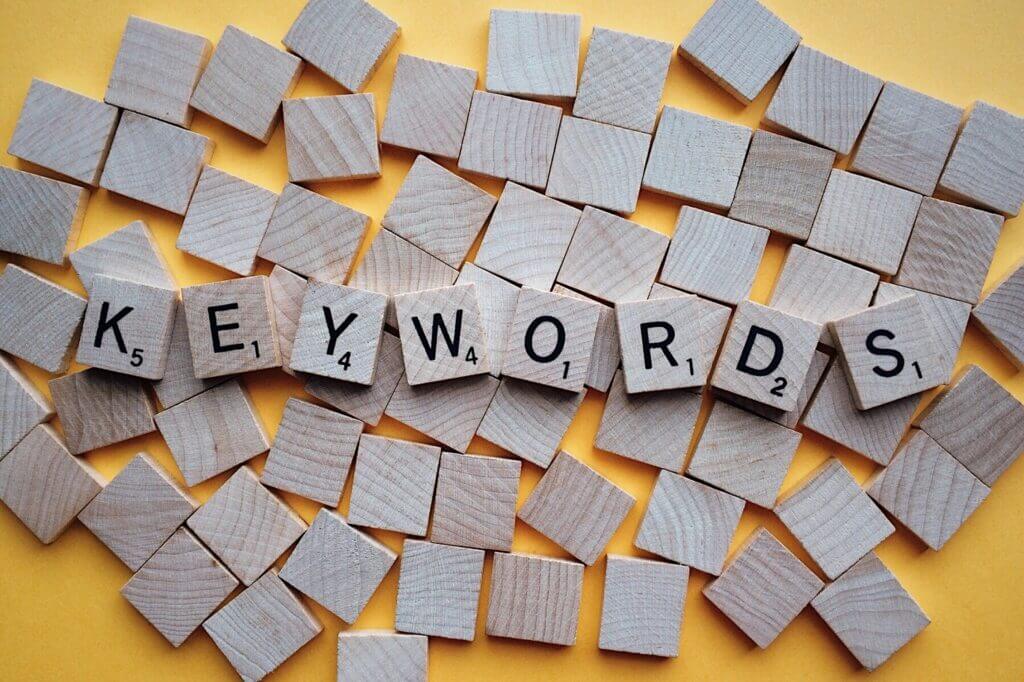How to do Keyword Research?
So, you have decided to run your own blog or website. You already did all the setup, either in Wordpress, HUGO or anywhere else. So, the site-skeleton is ready and stage is set for you to showcase your mettle to the world!
Now it’s time to fill-in the flesh, i.e. the content of your website.
But many people now face the dilemma of what step to take next. Let us guide you through!
Keyword Research is often the starting point of most blogs. In fact, as many Search Engine Optimization (SEO) experts will tell you, we are supposed to do keyword research even before we launch our website.
In this article and some of the subsequent articles we will learn how to conduct keyword research and build our keyword list, which we will later on use to write our articles, run our ad campaigns etc.
 Table of Contents
Table of Contents- What are Keywords?
- Goal of SEO keyword research
- What are Low competition Keywords?
- Niche Research
- Make a list of Root Keywords
- Add Long-tail Keywords to the list
- Some other sources to mine keywords
What are Keywords?
Keywords are the words, phrases and clauses that people search on various online search engines (e.g. Google, YouTube, Bing etc.). For example, ‘What is SEO?’, ‘How to do keyword research?’ etc.
When these keywords are searched, the respective search engines present some posts/pages, images, videos etc, to the user. Our aim as SEO expert or as content creator is to get a high rank in such search result pages.
Goal of SEO keyword research
We should choose keywords based on search volume and competition.
Goal of proper SEO keyword research is to uncover keywords that have a good monthly search volume and relatively low competition.
- Good monthly search volume + Low competition = SEO success.
- High monthly search volume + High competition = SEO failure.
If you have a bilingual site, then you may do research for corresponding vernacular language keywords too (e.g. French, Hindi etc.)
What are Low competition Keywords?
‘Low competition Keywords’ are those keywords that have a good monthly search volume but relatively low competition.
We can call good monthly search volume as anything over 500 searches per month.
By low competition, we mean that the top 10 sites in Google (for that particular keyword) can be beaten.
In this respect, 3-5 word-long keyword phrases (called long-tail keywords), with decent search volume are the best. It is generally easier to rank for them, due to less competition
So, now you know the basics of keyword and goals of keyword research.
But how to go about it?
How to actually do keyword research, in what order and how to eventually build an awesome keyword list?
Let’s see what steps should we follow, and the dos and don’ts of keyword research.
The major steps are:
- Niche Research
- Make a list of Root Keywords
- Add Long-tail Keywords to the list
- Shortlist the relevant Keywords from the list – This will be covered separately in another article
Niche Research
Keyword research is the first thing that one should do before even buying the domain name. Once a niche idea comes to your mind, you should not straight away make a website on that. You should double check whether you have chosen the right niche.
You should test your niche on these 3 criteria:
Your Compatibility with that Niche
Making and running a blog is a long-term process. Also, you will have to be somewhat consistent in uploading your articles, to ensure that your blog picks up. You will be able to do so, only if you have ample interest in that niche.
 Warning
WarningYou should atleast upload 2 to 4 articles a week. Though, in case of websites, consistency is not as big a factor as in case of YouTube. But still, it matters a lot, especially for a new blog. You should try to get to 50-70 articles mark as soon as possible. After your site is out of the Google sandbox, life will get easy.
Also, in the long run the quality of your articles will matter. So, you should have enough expertise in that category and capacity to do research. E.g. if you start a blog on Python language, then you should have some good level of experience in that language. You need not be an absolute expert, but you should have enough knowledge.
If you think you are interested and knowledgeable enough to write at least 30-50 articles on a particular topic and there is already a healthy search volume for that particular niche, then you may go for it.
 Note
NoteIt’s not advisable to go for very broad or very narrow niches. For example, if you are writing on fashion, health, sports etc. on the same blog, then it will confuse Google about the main topic and aim of your site. On the other hand, if you choose a very narrow niche, you may not get enough topics to write on or enough traffic to sustain that site.
Search Volume
Use keyword research tools to explore the keywords and their search volumes in your chosen niche or category. Enough people should be searching for the topics in your niche, for you to make an effort to make a website or blog on that niche.
Competition
Thereafter, you should look at the bigger picture, i.e. how competitive is the niche overall for certain keywords?
And competitiveness of many (almost every) keywords can be determined by:
- Keyword Difficulty Score (If SEO Keywords)
- Cost per Click (CPC) Bid (If PPC Keywords)
In case of SEO keywords, that is the keywords for which you aim to rank high on google search pages organically (i.e. without paying for ads), the websites that are shown in the first page of SERPs (search engine result pages) are your real competitors. Analyze them and see whether you will be able to outrank them - see their domain authority, number of backlinks, quality and size of their article etc.
Once you have done the niche research and you are convinced that you have chosen the right niche, now you may move on to the next step. Now, you can start doing in-depth keyword research. This is how I do it.
Make a list of Root Keywords
To make a list of the root keywords in your niche, you may adopt two methodologies – manual and using tools.
Make a list of Root Keywords manually by brainstorming
Think about keywords related to your site yourself or analyse other sites in that field. Create a list manually. Brainstorm and add as many keywords as you can.
Apart from brainstorming on your own, you may also use following strategies:
Analyze competitors
You may look at your competitors to get ideas of article topics. Most of the times the main keyword is always present in the article topic or the first paragraph. These will also be your root keywords.
 Note
NoteYou will get many more root keywords when you will use keyword research tools. But do not start using keyword tools from the very start. It’s not a good idea to depend totally on keyword research tools.
Get into your customers’ or readers’ heads
Brainstorming is a great way to start a list of keywords and topics. However, there’s a downside to this.
We generally unconsciously think of keywords that will have high search volumes. And more often than not, such keywords are high competition keywords.
You should know your reader or customer more. Join some forums or social media groups where they discuss various topics. Get to know their needs, their lingo, the kind of questions they ask etc.
According to a study, 20% of Google searches have never been performed before. This is also admitted by Google itself. According to them around 15-20% searches in Google are absolutely new, i.e. those keywords have never been searched before.
So, it’s essential to find out all the counterintuitive ways that your readers/clients may be searching for something that you offer. If you do so, then soon you will have a creative keyword list, that is probably untapped by your competition, and hence easy to rank for.
Analyze how search is being done on different platforms
With ever-increasing mobile users, the way search is being conducted is changing fast. Now, more and more people are searching by voice, rather then by typing. And the phrases and clauses we use when we speak may differ from what we use when we write.
Though Google’s AI is also becoming smarter day by day, but it will be a good idea to include some of such keywords in your article, description of YouTube video etc.
Use Keyword Tools
Use Google Keyword Planner
Once you have the manually made list, you can then expand it using online tools.
Put each root keyword in Keyword Planner of Google Ads and download the CSV files. You may enter multiple keywords instead of one, to save time and get all results in one excel, instead of going through multiple excels later on.
Sort the results in descending order. Focus only on keywords having minimum 100 monthly searches or above (i.e. no need to even look at keywords having less than 100 monthly searches).
 Warning
WarningBut these keyword tools are not that accurate. I have seen keywords been shown having only 10-100 monthly searches by these tools, to get much more traffic than that.
Also, Keyword Planner is a tool of Google Ads (earlier called Google Adwords), so it is more geared towards PPC. If you are doing SEO, then you may only get a rough idea from here. Do not believe on the numbers shown by them blindly.
Choose keywords which are related to your business and website. Do no go after a keyword, just because it has very huge search volume. You will surely fail in SEO if you do so. Focus on three or more word-long keyword phrases with decent amount of search traffic. Competition will be much less in these keywords.
Apart from Google Keyword Planner, you will find many good keywords using Google suggest and Google related searches.
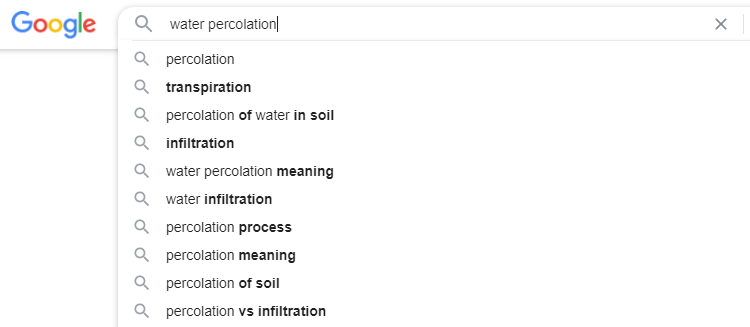
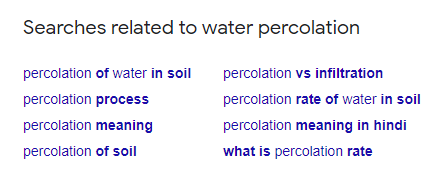
 Warning
WarningTo get the best unbiased results, use this in incognito mode in your Google Chrome bowser, or in Private window in Mozilla Firefox browser etc. Otherwise, the Google suggestions may get adulterated based on your past searches.
Use other Keyword Research Tools
Though Google Ads excel is enough, you may have a look at other keyword research tools such as, seoquake, ahrefs and neilpatel.com/ubersuggest if you want to. Some of them are paid options.
 Note
NoteMake Google Ads keyword planner (or Keywords Everywhere chrome extension which uses mainly the data from Google Ads keyword planner only) + Google suggest + Google related searches your mainstay for keyword research, along with your common sense and knowledge of your website subject.
Use other platforms only if you want to or you think there is a need for further research.
Add Long-tail Keywords to the list
What are Long Tail Keywords?
Long Tail Keywords are phrases that generally have at least 3 to 5 words.
A long tail phrase could be something like “how to feed aquarium fish when on holiday” or “how to feed aquarium fish”. These long tail phrases may get less searches, but using them has many advantages:
- competition will probably be less, be it from SEO perspective or PPC perspective.
- the intent is much clearer. So, customers searching for these keywords are more likely to convert.
Once you find a decent long tail keyword of your choice, you may go to Adwords Keyword Planner and get an idea of the amount of monthly traffic it gets.
How to find Long Tail Keywords?
So, we know that we may add some more relevant long-tail keywords in our article, related to our root keywords, just to ensure that we haven’t missed any good related keywords.
But how to do so exactly?
How to find these long tail keywords?
We can adopt various methods to mine such keywords – we can do it manually, or by using keyword tools.
Use manual methods like Google suggest and Google related searches (supported by Keywords Everywhere chrome extension). Add them in the content of your article, or they may even give you ideas to write altogether a new article. Don’t worry about search volume of these long tail keywords. As they are being suggested by Google, they must be having a healthy search volume for sure. Also, as many of these are long tail, the competition should not be very high.
To get even more keywords using Google suggest and Google related searches, we can use Alphabet Soup method or Word Gap method.
- Alphabet Soup method: Write the keyword that is low competition but getting a lot of search traffic in Google and then write a, b, c… till z after space to get long tail keywords related to it.
For example, if we want to find long tail keywords related to ‘back pain’, we just need to write ‘back pain a’, ‘back pain b’ and so on.
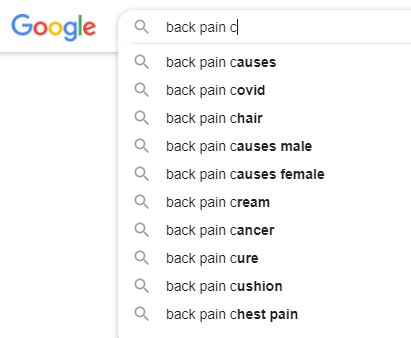
- Word Gap method: We can drop an underscore (_), between our keyword and another word like ‘by’, ‘in’ etc. Underscore will be seen as a gap, and Google will fill it in with appropriate words based on past Google search engine searches.
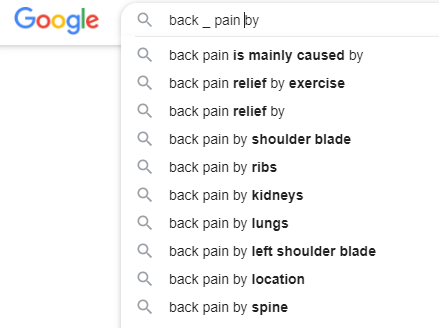
 Note
NoteAs per my experience, the keywords shown at the top in ‘Google Suggest’ and ‘Google Related Searches’ get more searches, than those at the bottom.
To fasten and automate this process of finding long tail keywords from Google database you may use some keyword tools too.
Whether you should use it or not, depends on whether you think there is a need to do even more keyword research after you have used all other methods.
A few of them have already been mentioned earlier. Here’s a list of some more such tools that you can explore:
keyword.io - it digs in keywords from Wikipedia and some other such sources too.
AnswerThePublic - very good tool to find various kinds of long tail keywords.
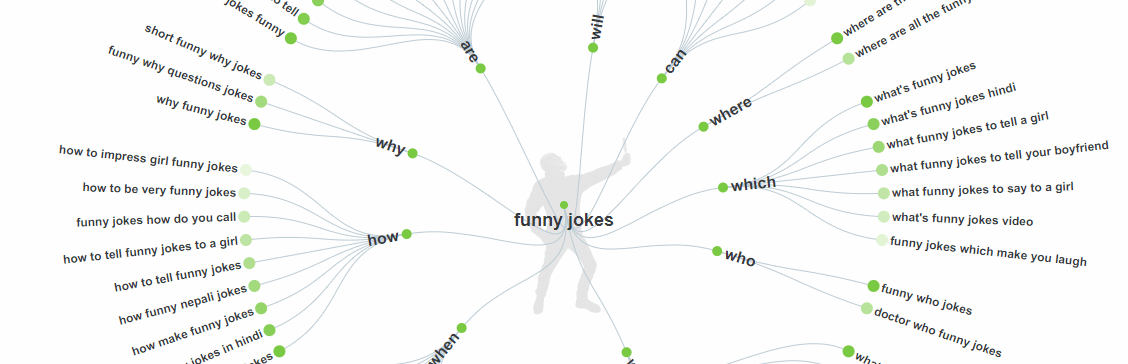
Soovle - provides keyword ideas from various search engines, e.g. Wikipedia, Amazon, YouTube, Bing, Yahoo etc. So, it provides variety when it comes to sources.
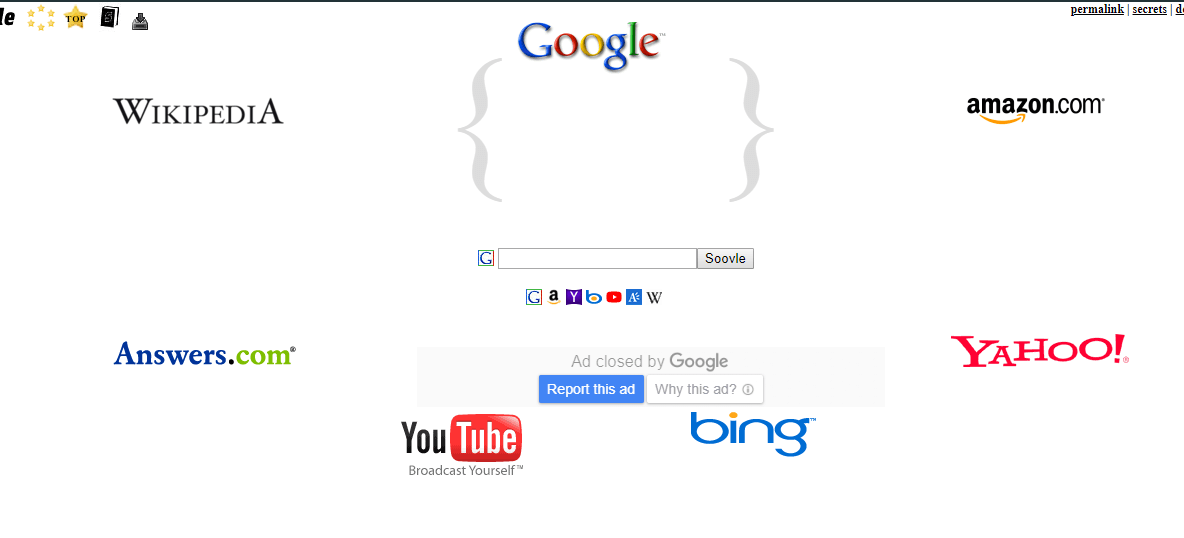
Keywordshitter - not very sophisticated as answerthepublic.com, but works. You can use positive and negative filters too while doing keyword research here.
Also, keywords everywhere chrome extension works along with it pretty well, giving the data (e.g. monthly volume etc.) beside each keyword given by this tool.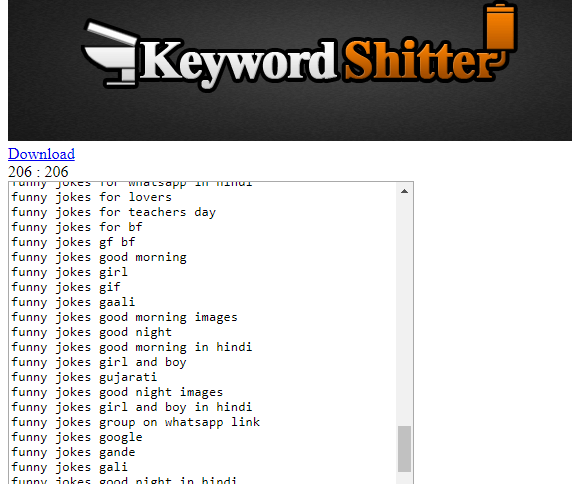
SEOStack Keyword Tool — It’s a google chrome extension. It finds thousands of low-competition, long-tail keywords in seconds. It does this by scraping Google, Youtube, Bing, Yahoo, Amazon, and eBay. All data can be exported to CSV.
Some other sources to mine keywords
Now apart from Google, our own brainstorming and various keyword tools, there are various other sources that we can use to get keywords that our competitors may miss out.
Research top competitors on Google
Study the top 10 ten results on Google search pages. Have a look at the sub-headers that they have used. Most of the times people use their most important keywords in their h1 and h2 headings.
Research Wikipedia
Find related Wikipedia article(s) and note the major categories being discussed. Look at the Table of Contents. Can also look into the content page of a course in a course-based website like Coursera, Udemy etc.
User Generated Content and Social Media Communities
Have a look at various user forums to explore the questions that your customers or readers are having. There’s two major types of such forums:
- Industry-specific or Niche-specific forums
- Social communities – for example, Quora and Reddit.
By analyzing the most popular questions, you’ll know what kind of content to create. Write more detailed and to-the-point answers to such questions and you will easily outrank forums like Quora on search engine result pages (SERPs).
Another good aspect of keeping an eye on such forums is that you will get to know the most frequently asked and fresh keywords and topics.
Such keywords will not probably have a huge amount of search traffic, but they may have better traffic potential in the future.
Tools like NinjaOutreach or Buzzsumo, can be used to find out what topic is trending and what articles are being shared the most across all social networks.
You may extract unexpected and uncommon keywords and topics from user posts on Facebook groups, LinkedIn profiles, etc. Many users post topics in the form of a question. Twitter hashtags are also useful for determining current hot topics.
Google Trends, Google News and Google Alerts
For new emerging topics take help of Google Trends and Google News. These topics are not that competitive yet. Writing on new topics will allow your site to rank much faster than writing on old topics.
One downside of using Google News is that, we will not find many evergreen topics. But using the keywords/topics that are in the news may give your site the fast lift it needs.
Google Alerts is for monitoring the web for interesting new content related to your field.
Webmaster Tools (Google, Bing, Yahoo and Baidu)
Webmaster tools are probably the best SEO tools. Using them, you can find keywords that your webpages are ranking on, or the keywords that users are using to eventually land on your site.
They will come into effect only later on when you are into analytics phase and trying to improve the performance of your pages/posts.
 Note
NoteYou may also use Amazon for keyword research, e.g. look for book titles, table of contents etc.
 Note
NoteRun a separate keyword research for each language, if you are writing an article in multiple languages.
For example, if I have a site on which I upload both English and Hindi articles, then I will run a separate keyword research for Hindi keywords, so as to know what exact keywords I need to use for the Hindi version of the article. Mostly competition will be low in many of such languages like Hindi. So, here you need not put too much of an effort to rank, as we do in case of English.
Winding Up
So, now you have a list of root and long-tail keywords related to your niche. Some of these you added manually, and some using various keyword tools.
Any keyword tool can provide you a list of high volume keywords, but it cannot help you understand your customers and readers.
Most digital marketers are using the same kind of keyword tools (e.g. Google Keyword Planner, Ahrefs, SEMRush), resulting in the same keywords being targeted by multiple companies. If you want to be a successful SEO/PPC expert, then you need to get a little creative by knowing your target audience better - understand how they think, speak and search. This may lead you to a hidden treasure of keywords that are having reasonable volume but very low competition.
In the next article, we will learn how to sort out the best keywords from those on our keyword list.